I can give you just some little tips. As with much in art, you need to practice and play with the techniques. I also know that I am only on the very beginning levels of playing with photoshop. You can often learn lots if you just google the technique you would like to learn or try. Flickr also has a number of groups where you can learn and get prompts.
I did have a specific question about the following picture. I can say that the background was basically achieved by going to "filter", then "adjustments", then "invert".This is on Photoshop Elements 8. I was very excited when I found this technique.
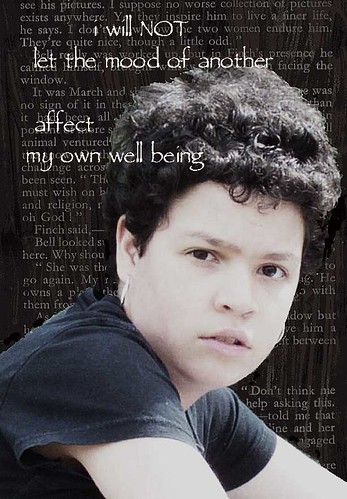
And actually now that I think about it, Greg was the one that found it initially when he was first installing my photoshop program. He is not into the art but he is certainly into playing with the technology.
I practiced with the following picture also before posting here. It started as a light purple background with a number of multi-coloured stamps and marks on it. I first desaturated - that is, turned into black and white - and then I increased the contrast quite a lot before I did the invert.

Please remember to ask any further questions. I will try to get back to you here at some future date.

No comments:
Post a Comment
Thanks for your visit today. I will try to answer questions somewhere in the future.